 HOME
HOMEEdit Menu
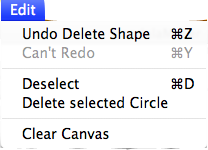
Undo
The Undo command allows certain MandalaMaker actions to be reversed. The Undo action is available after one of the supported actions has been performed and MandalaMaker remembers the last five supported actions performed.
The text of the Undo item will specify which action is to be undone.
When the New Shape Button is pressed or the Canvas is cleared, the remembered Undo actions are cleared.
The following actions are supported by Undo:
Redo
Using the Redo command restores the last action undone with the Undo command. You can restore up to five actions.
The text of the Redo item will specify which action is to be redone.
Once you add a shape with the New Shape Button, you can no longer Redo any previously undone actions.
Deselect
When there is a selected shape, the Deselect command will deselect it, leaving no shape selected. A similar command is available from the popup menu of the Layer Palette.
Delete
If there is a selected shape, the Delete command allows you to remove it from your mandala. A dialog box will ask you to confirm that you wish to delete the shape. A similar command is available from the popup menu of the Layer Palette.
Clear Canvas
The Clear Canvas command removes the current mandala from the canvas. When you choose Clear Canvas and you have an unsaved mandala open, MandalaMaker asks if you want to save your mandala.