 HOME
HOMEColor Effect Sub-Palette
The Color Effect Sub-Palette of the Image Effect Palette provides controls to alter the color content of imported images. The Color Effect can be combined with settings in the Image Effect Palette and Tile Effect Sub-Palette for a wide range of image modifications.
Images in MandalaMaker are made up of three color components: Red, Green and Blue. The Color Effect Sub-Palette allows you to separately control each of these components. For more details about colors, see the Working with Paints section.
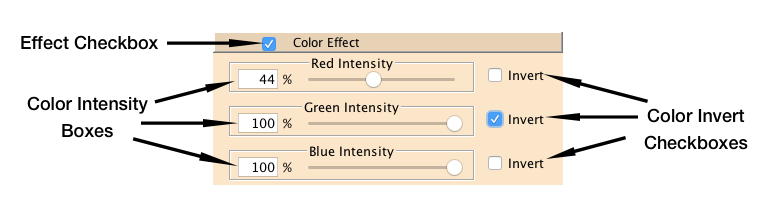
Effect Checkbox
To add a Color Effect to an image in the Image Effect Palette, click to check the Color Effect Sub-Palette's Effect Checkbox. This will open the Color Effect Sub-Palette if it is not already open.
The Color Effect can only be activated if the Image Effect Palette has an active image.
The Color Effect can be turned off by un-checking the Effect Checkbox. The values set are remembered, so the effect can be re-activated by checking the box again.
Color Intensity Boxes
There are three Color Intensity Attribute Boxes, each controlling one of the component colors. They allow the intensity (brightness) of their assigned color components to be set to a value between 100% and 0%. At 100% the color component is unchanged from its value in the original image, at 0% all of the color component is removed.
Color Invert Checkboxes
The three Color Invert Checkboxes invert the intensity of their respective color components. Invertion can be thought of like a film negative (remember film?) in that what is light or bright in the image is dark in the negative or invertion, and what is dark in the original image will be bright in the negative or inversion. Inverting one or more colors is a quick way to totally transform the color profile of an image.