 HOME
HOMEBasic Controls
Radio Button Box
Radio Button Boxes are used when multiple choice options are available. The selected option will show as hightlighted. Choosing a different option is done by clicking on the button next to the desired option. Only one option can be selected at a time.
Basic Attribute Box
Basic Attribute Boxes are used to set integer attributes in MandalaMaker. The boxes have three elements: the Attribute Name of the attribute assigned to the box, a Text Box showing the current value of the attribute, and a Slider control for setting the attribute value.
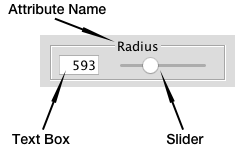
Setting the Attribute Value
There are several ways to set the value of a Basic Attribute Box:
Rotation Attribute Box
Rotation Attribute Boxes are used to set the rotation attribute of Shapes. Rotation values are expressed as fractions, so instead of the single Text Box used in a Basic Attribute Box, a Rotation Attribute Box has a Numerator Text Box and a Denominator Popup Menu.
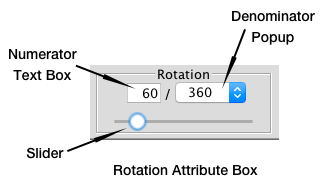
Setting the Attribute Value
The value of a Rotation Attribute Box is a fraction with a value between 0 and 1, or between -1 and 1 on the Transform Palette. Applied to the Shape being rotated, this value is interpreted as a fraction of the Shape's rotation factor.
Hence, if a mandala contains a five-pointed Star with a Rotation of 0/360 (0) and another five-pointed Star with a Rotation of 180/360 (1/2), then the points of the second Star will fall halfway between the points of the first Star. As with the Basic Attribute Box discussed above, the value of a Rotation Attribute Box can be set several ways:
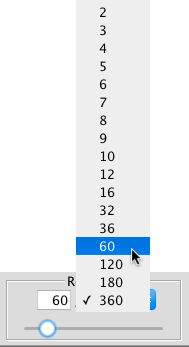
Changing the Denominator Value
The value of the Denominator Popup Menu defaults to 360, allowing 360 possible values of the Rotation attribute. This facilitates flexibility, but can make it more time consuming to set a specific value.
For example, in the case of the two Stars mentioned above, it would be easier to set the Rotation of the second Star to 1/2 than to 180/360. This is because if the denominator is set to 2, the Rotation Attribute Box will have only three possible values: 0/2, 1/2 and 2/2, instead of 360 possible values when the Denominator is set at 360.
You can change the value of the Denominator Popup Menu any time the Rotation Attribute Box is active. The Numerator Text Box will automatically attempt to adjust its value to maintain the overall value of the Rotation Attribute Box. If an exact equivalence is not possible, for example, if the current setting is 177/360 and you change the Denominator to 2, then the value will be set to the closest possible value, in this example, 1/2.
Your choice of denominator value for a particular Shape will be remembered each time you select that Shape. Be aware, however, that if you adjust the Rotation of the Shape by dragging its Selection Handles, the Denominator Popup Menu will be reset to 360.