 HOME
HOMEText Menu
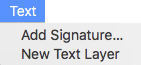
Add Signature
The Add Signature… command allows you to add a signature to your mandala drawing. Selecting this command opens the Signature Dialog box where you can select the font attributes, text content and placement of you signature.
If you have set a default Signature in Preferences/Properties, it will be displayed in the dialog when it opens.
When you click the OK button in the dialog, your Signature will be added to the drawing. THe Signature can be modified at any time, like any other Text Element.
New Text Layer
The New Text Layer command adds a new Text Element to you drawing. The effect is identical to clicking the New Text button in the Text Palette.