Task Bar![]()
The Task Bar appears at the bottom of the Canvas Window. It hosts the New Shape Button and provides useful information about your mandala drawing.
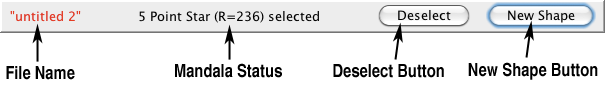
File Name
The File Name item displays the file name of the open mandala. When you create a new mandala by launching MandalaMaker or choosing New from the File Menu, MandalaMaker assigns a temporary name of "untitled" plus a sequence number. When you choose Save or Save As from the File Menu and save your drawing with a name, or if you choose Open and open a previously saved drawing the file name will appear here.
If your drawing has not been saved or if it contains unsaved changes, the file name will appear in red text. This is designed to remind you to Save regularly to avoid lost work in the event of a program error or computer malfunction.
Mandala Status
The Mandala Status item provides information on the current state of your drawing.
When there is no selected shape, this item will provide a shape count and a confirmation that there is no selection, for example, "4 shapes - no selection".
When there is a selected shape, the Mandala Status will describe the selected shape, for example, "5 Point Star (R=100) selected".
When the Canvas is busy drawing and has not caught up with your actions, the status "canvas updating" is displayed. Note that performing additional actions while this status is displayed will further delay the update and is not recommended.
Deselect Button
Generally, while working in MandalaMaker the last shape you add or modify will be selected. Sometimes it is desirable to drop the selection or deselect. The most convenient way to deselect is to press the Deselect Button.
Note that you can also deselect by choosing Deselect from the Edit Menu or the Layer Palette Popup Menu, or by clicking in the background on the Canvas.
New Shape Button
Each time you click on the New Shape Button, a new Shape is added as the top layer of the mandala and is rendered on the Canvas. A new shape layer will also appear in the Layer Palette.
The type and attributes of the new Shape will be whatever the current settings of the Shape Palette, Ringshape Palette, Transform Palette and Line & Fill Palette happen to be at the time the button is clicked.
Note that if there is a selected shape when the New Shape Button is pressed, that Shape will be deselected and the newly added Shape will become selected.